- Hardware specifications
- Software specifications
- Functional diagram
- Setup and commissioning
- Visualization
-

Power Supply 12-32 VDC, PoE+ compatible (not DSA19) Display Types 10" with capacitive touchscreen 15" with capacitive touchscreen 19" with capacitive touchscreen Interfaces KNX USB 2.0 (2x) LAN (1x) RJ45 interface (GbE) Operating System Android operating system including free DIVUS OPTIMA, DIVUS VIDEOPHONE, DIVUS KIBRO, DIVUS IP CAM VIEWER and DIVUS SCREENCLEANER apps Multimedia Speaker and microphone included Power-Button Hardware button on the front of the case Protection Grade IP 20 Rel. Humidity 5% - 80% at 25°C (no condense) Temp.Range (Usage) +0°C - +30°C -
 * requires additional module
* requires additional moduleStandard technologies KNX TCP - IP Controllable elements Illumination Heating / Cooling Door and window contacts Irrigation / sprinkling Thermo-control Alarmsystems Energy management Load control Weather stations IP cameras Burglar protection* Multiroom* User Interface Web/Html5 (All operating systems) App support Browser-Compatibility Google Chrome Microsoft Edge Apple Safari Supported operating systems All Number of clients Unlimited (without licence costs) Parallel connections Bis max. 20 -
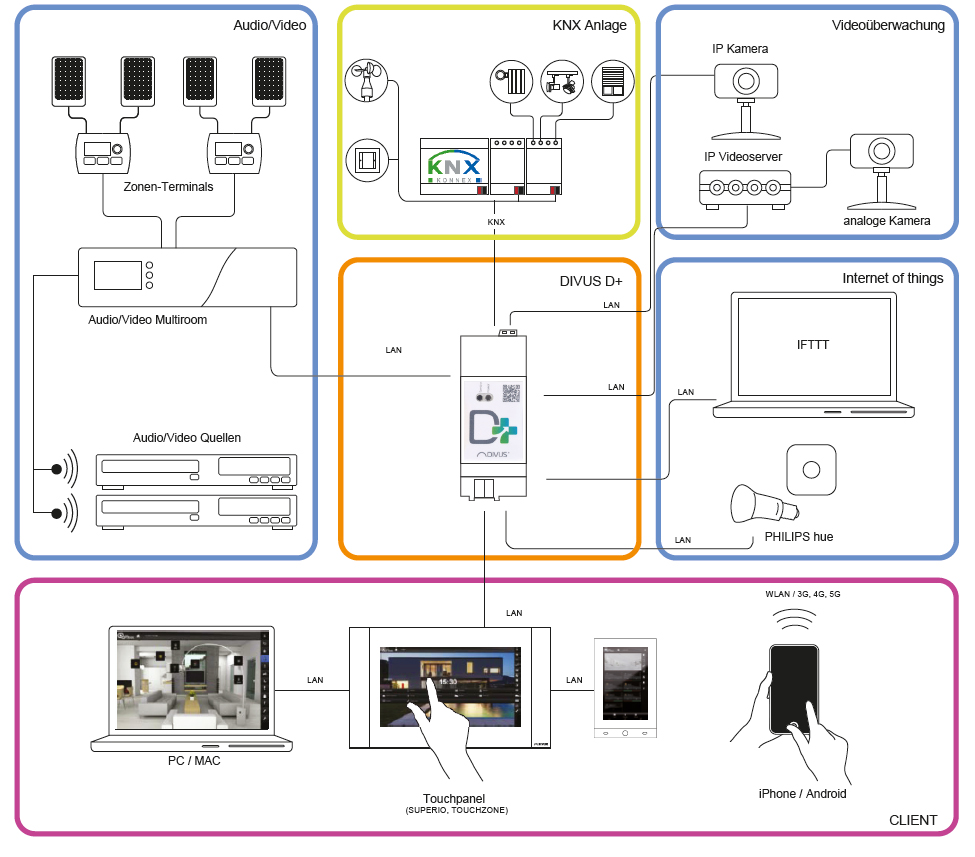
-
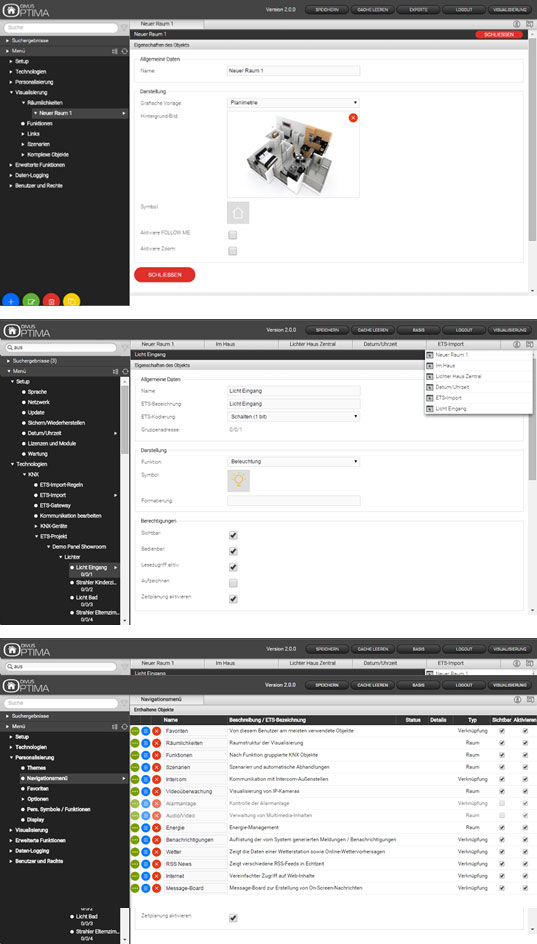 * benötigt Zusatzmodul
* benötigt ZusatzmodulKonfigurationsmöglichkeiten Online Offline über frei verfügbares PDK Konfigurations-Ebene (IDE) Suchfunktion Navigationsmenü mit Zugriff auf alle Funktionen Drag & Drop Multi-Tab zur parallelen Konfiguration mehrerer Objekte Setup und Wartung Netzwerk Datum / Uhr Sichern / Wiederherstellen des Projekts Sprachauswahl (Italienisch/Deutsch/Englisch) Auswahl grafischer Themes und Layout-Anpassungen Software-Update via Browser KNX Visualisierung Projekt-Import aus ETS über Konverter-Tool Automatische Erstellung der Funktion Importregeln auf Basis der KNX Gruppenadressen ETS-Gateway-Funktion über Internet Räumlichkeiten / Seiten Beliebige Anzahl von Seiten und Ebenen Layout in Raster- und Hintergrund-Ansicht Hintergrundbilder personalisierbar Personalisierbare Ausrichtung der Funktionen Erweiterte Funktionen Szenarien inkl. Wartebefehle Komplexe Objekte zum Vereinen von Funktionen Logiken Wertevergleiche und Bedingungen Virtuelle Objekte Integratoren Personalisierte Funktionen dank Scripting Zeitplanung Unbegrenzte Tagesplanung pro Objekt Wochen- und Jahresplanung Konfigurations-Interface für End-Benutzer History / Dialog Automatisch für jedes Objekt der Software Grafische Darstellung nach Stunden, Tagen, Monaten, Jahren Wertvergleich zwischen diversen Abschnitten Energieverwaltung Unterstützung KNX-Energiezähler Unterstützung KNX-Lastcontroller Grafische Darstellung Verbrauch Darstellung der Leistungsaufnahme in Echtzeit Wertvergleiche und direkte Lastkontrolle Benachrichtigungen OnScreen-Nachrichten (3 Level) E-Mail Interom* Intercom/VoIP* Bis zu 20 VoIP-Teilnehmer Rufgruppen Telefonlinien* Autom. Einblendung Ruffenster Mehrere Videosignale für Außeneinheit konfigurierbar Türöffner Auch über SIP-kompatible Smartphones verwendbar Fremdsoftware-Anbindung URL SOAP M2M Zeitplanung Personalisierbare grafische Elemente Versch. Render-Grafiken für Funktionen wählbar Integriertes Scripting zur Funktionserweiterung Benutzer und Sicherheit Unbeschränkte Anzahl Benutzer Beliebige Verteilung der Zugriffsrechte Autom. Login dank Konfiguration vertraulicher IP´s SSL-Verschlüsselung bei Remote-Zugriff
-
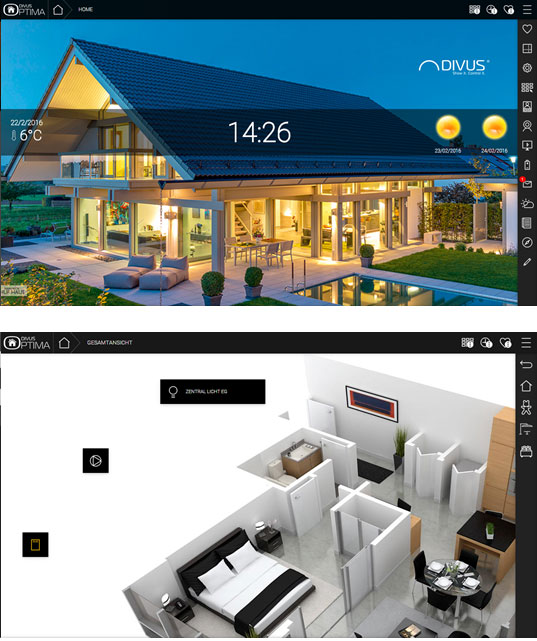 * requires additional module ** Performance may vary depending on the type of connection
* requires additional module ** Performance may vary depending on the type of connectionLayout Multiple graphical themes Layout adapts to display resolution Automatic detection when displayed on mobile devices Support of touch and multi-touch systems Performance Transmission of commands in real time ** Animation and graphic elements HTML5 caching support Optimised for iOS and Android Navigation Customisable graphic pages Navigation by rooms on several levels Navigation by function Complex functions with pop-up operationg Navigation menu customizable and always visible Access to important functions with one click Personalization Favorites Home Scenarios Schedule Notification OnScreen News E-Mail Other services Weather Forecast RSS News Web-Browser Family Board

DIVUS Project Development Kit
- Creating projects for KNX SERVER / KNX SUPERIO directly on the own PC, without connection to the hardware itself
- Becoming acquainted with the functionalities of the new OPTIMA interface
- Using the tool as demo software for product presentations
Read more about DIVUS PDK...

DIVUS OPTIMA Interface
DIVUS OPTIMA – the interface to your system
Both KNX SERVER and KNX SUPERIO Bundle will show the functions of your system in a stylish and intuitive way: through the OPTIMA interface.
Thanks to the integrated web support, the interface can be shown on all kind of devices with a compatible browser and will automatically adapt its contents to the different conditions (resolution, size …).
The use of the interface has been optimized for devices with touchscreen and – in addition to controling of the KNX system – offers a huge amount of additional functionalities.
OPTIMA DEMO
Get an idea of how your visualization with DIVUS OPTIMA might look like. Simply click on the following link to be redirected to our demo server:
optima.divus.eu
username: user
password: user

DIVUS OPTIMA Upgrades
In DIVUS OPTIMA it is generally possible to record electrical loads graphically. The UP-DATALOG-SW extends this feature, so that a free configuration of graphs of arbitrary values, such as temperatures, brightness, status feedback, percentage values etc. is possible.
Various types of graphical representation are available, whereby the respective graphical output may be optimally adapted to the respective purpose. This allows the user to gain the easiest and fast way an overview of the current situation.







